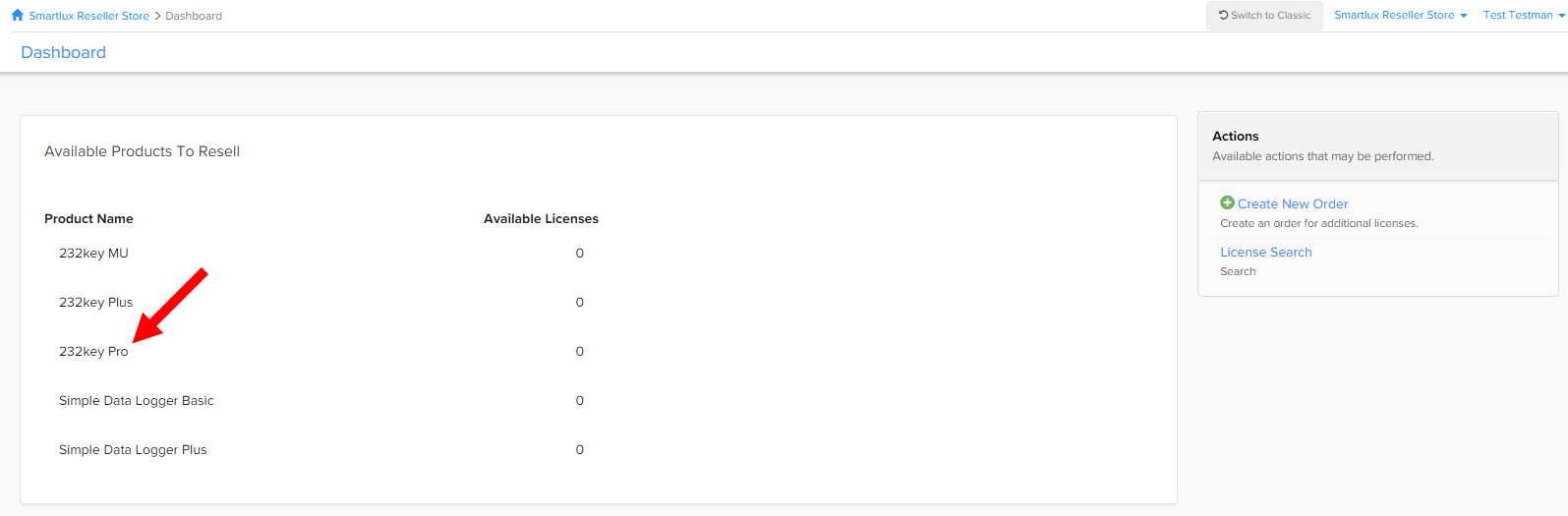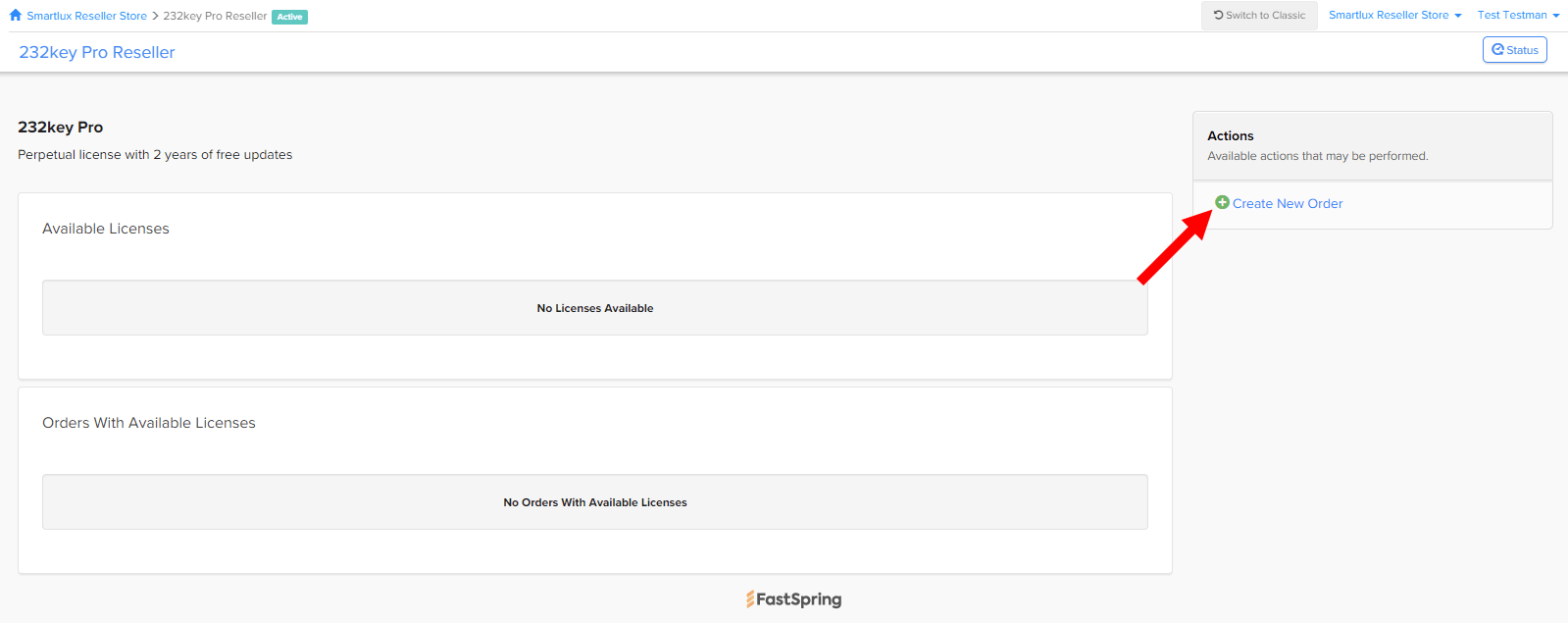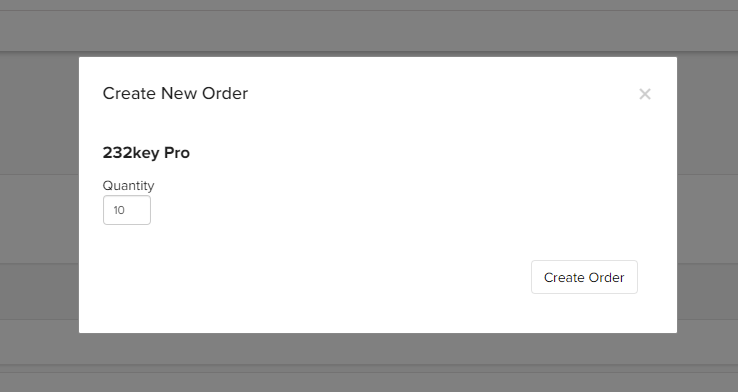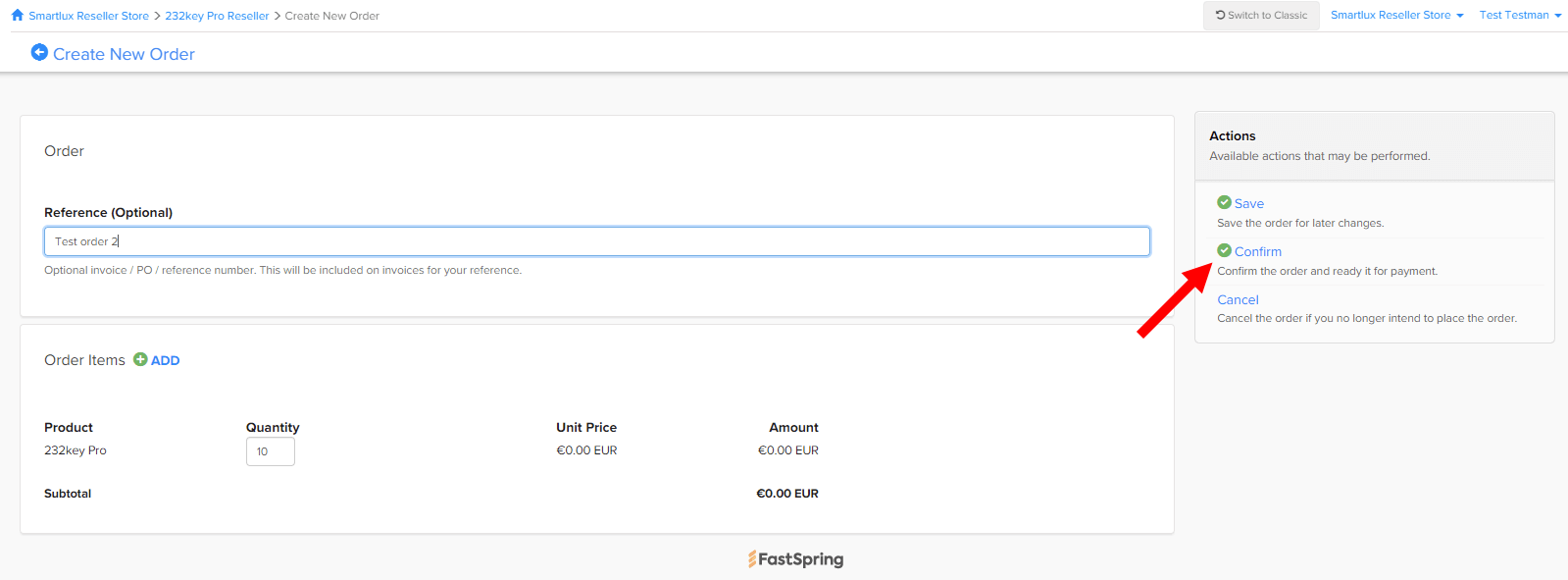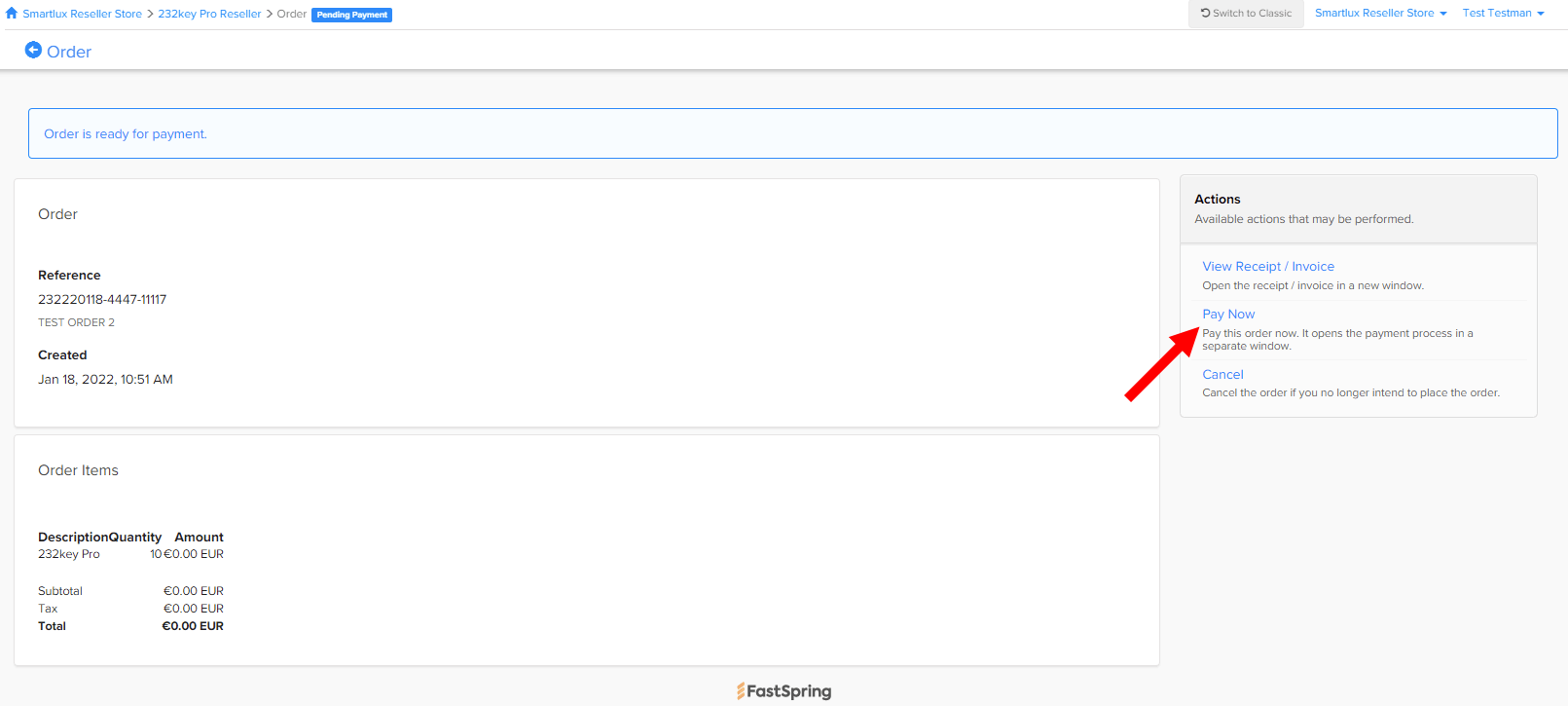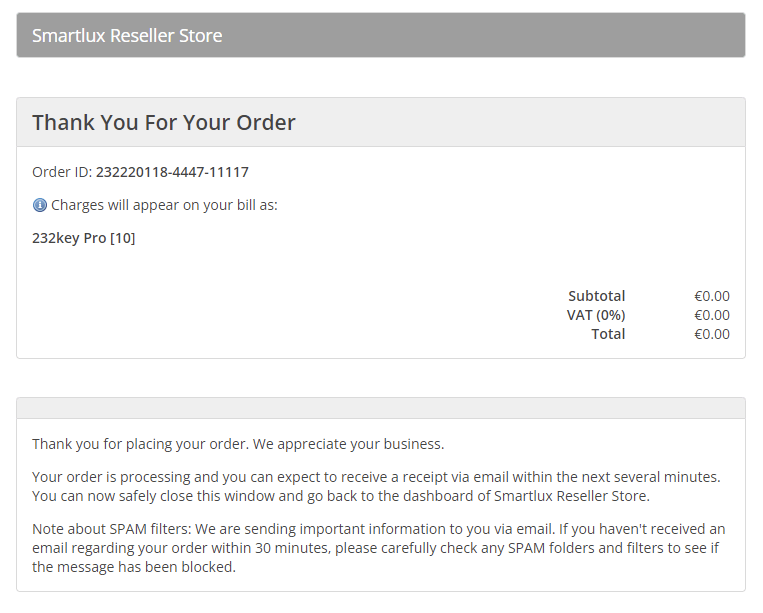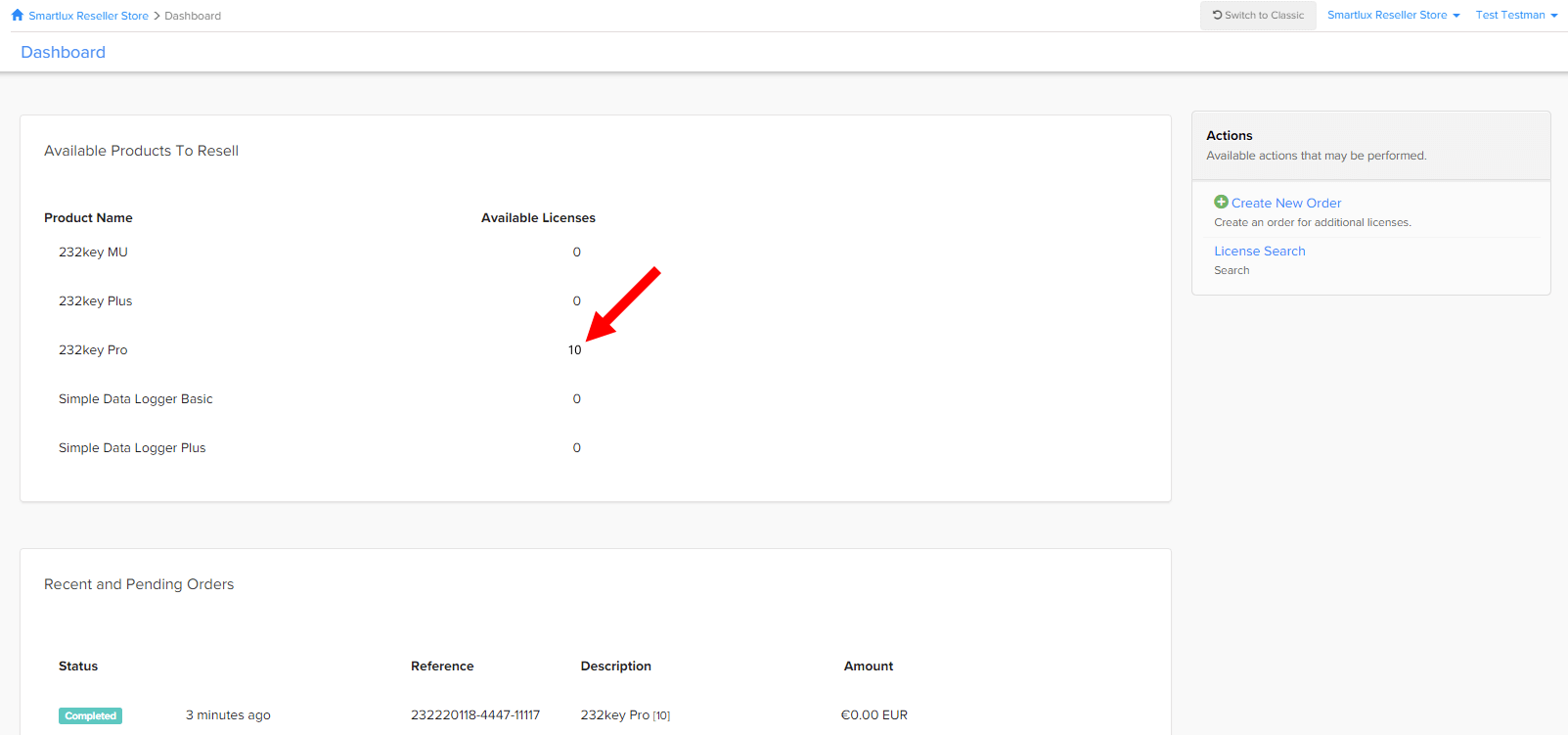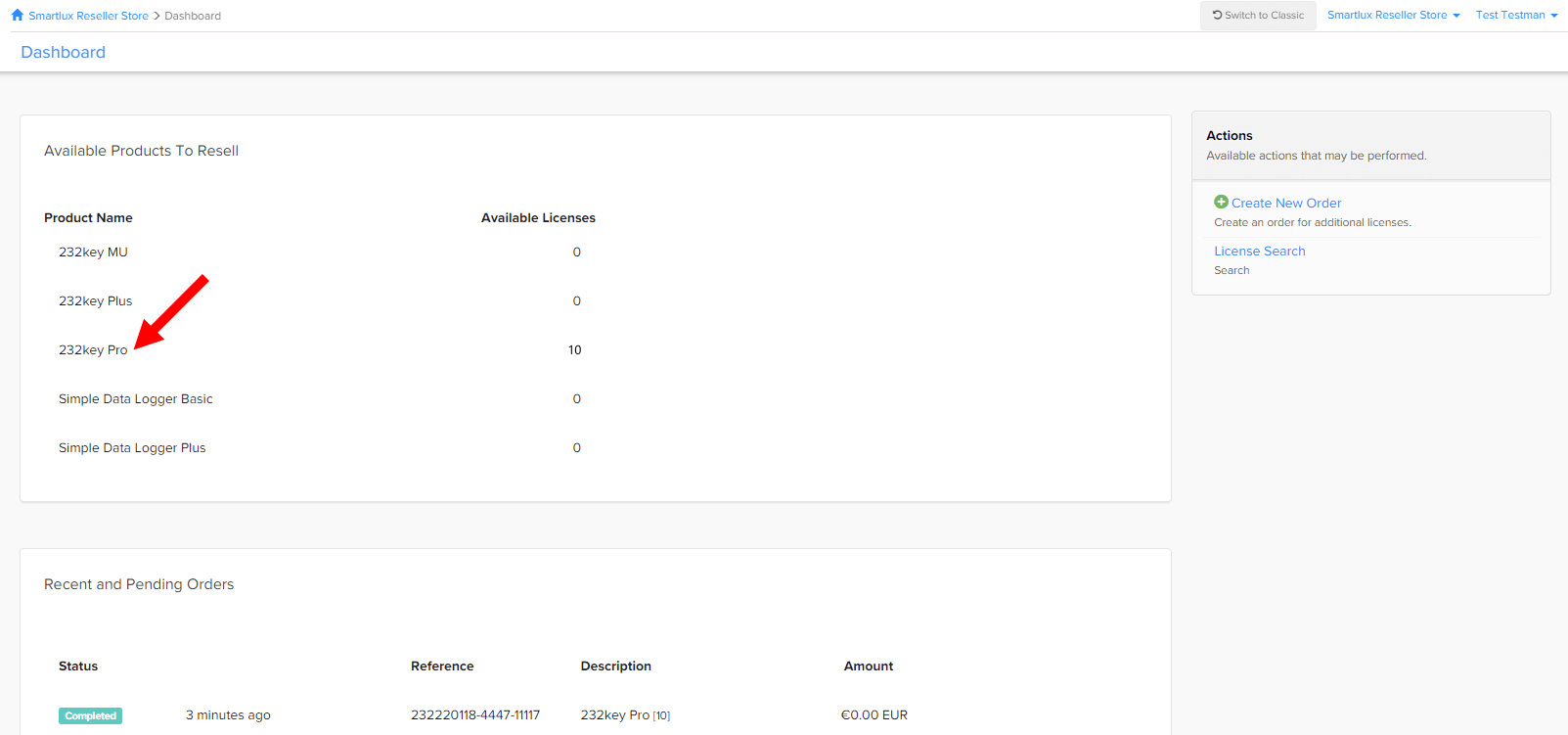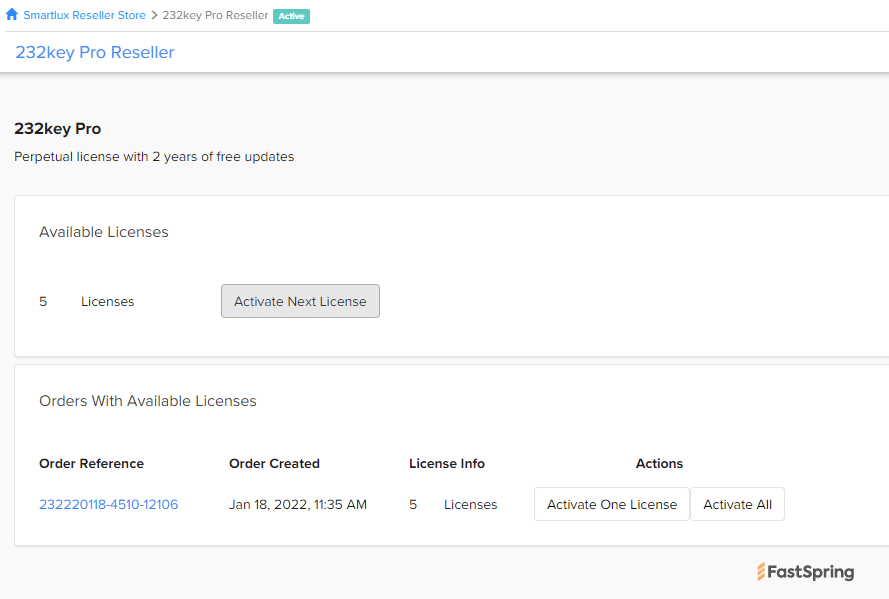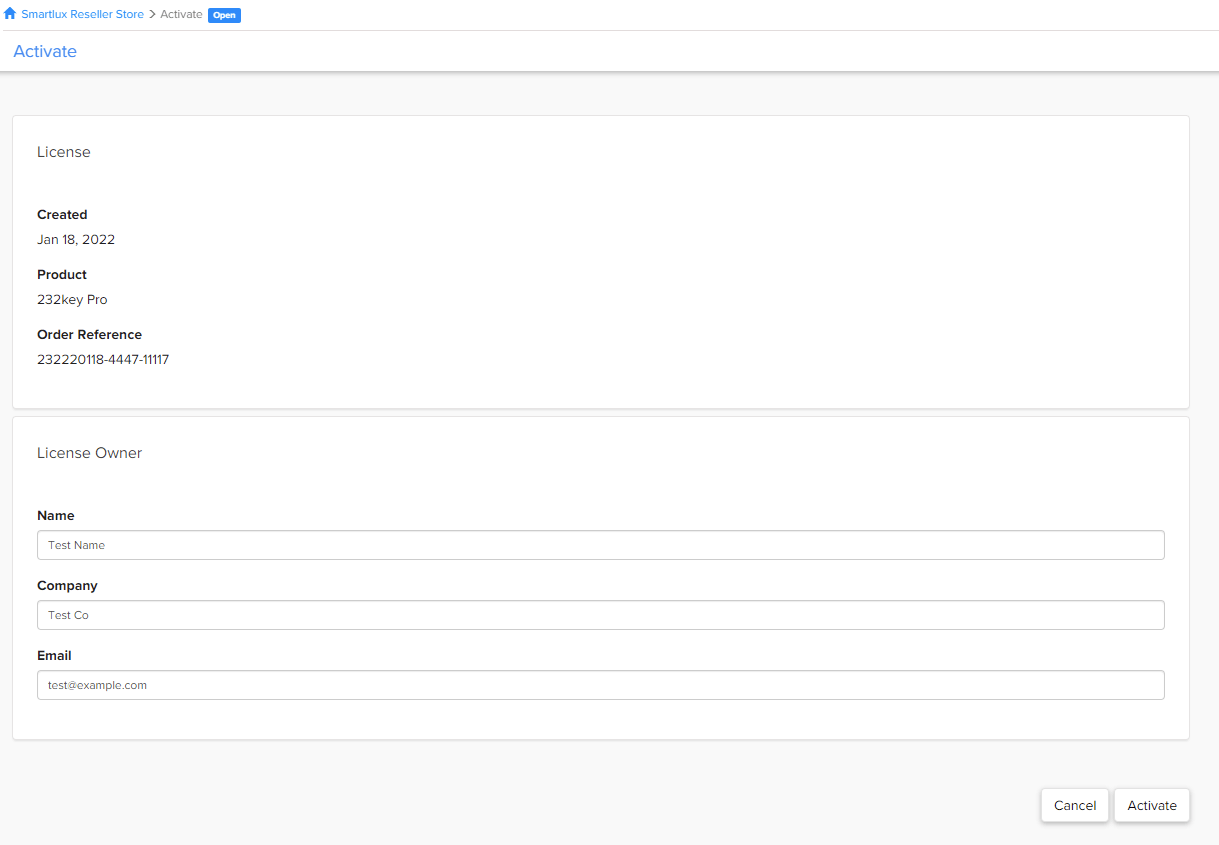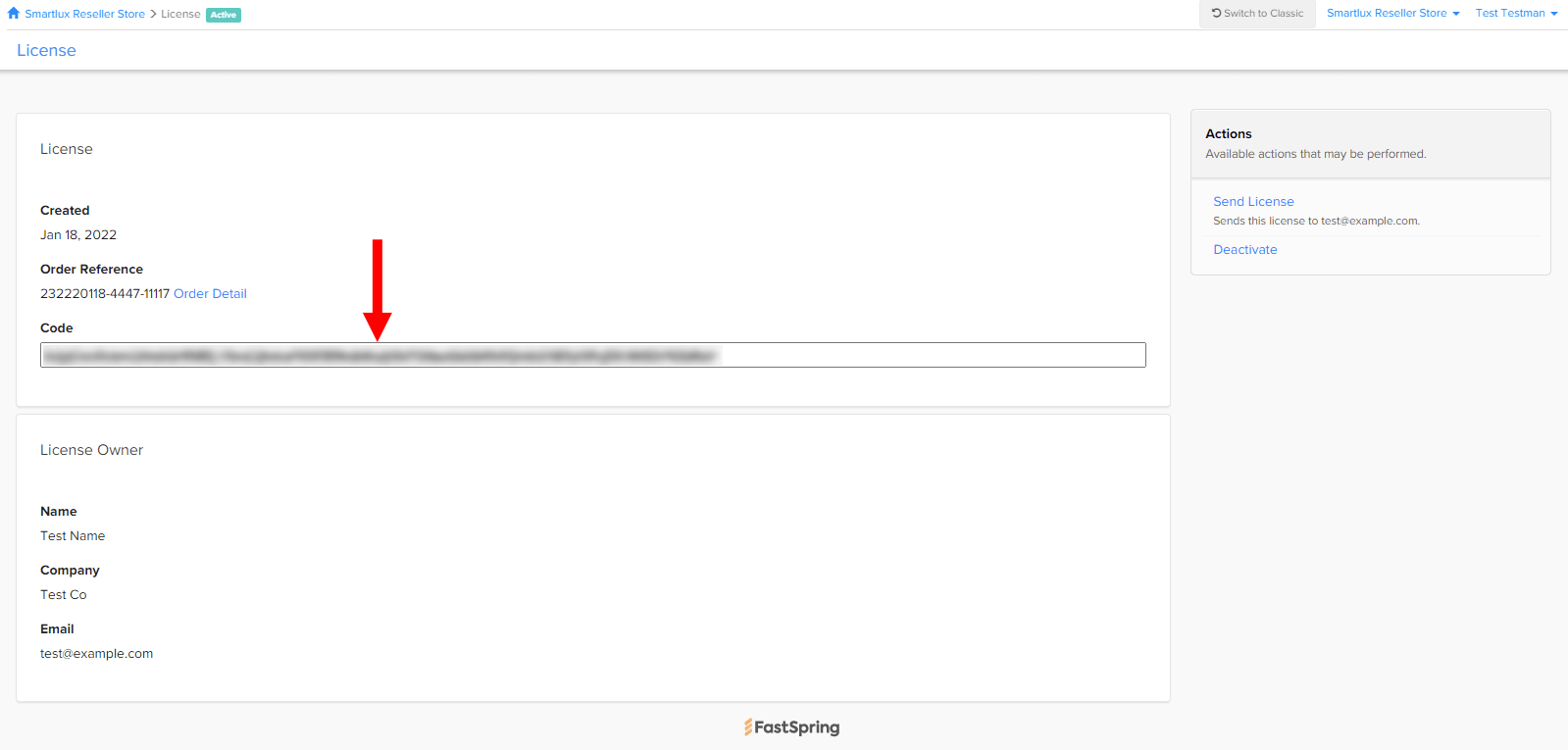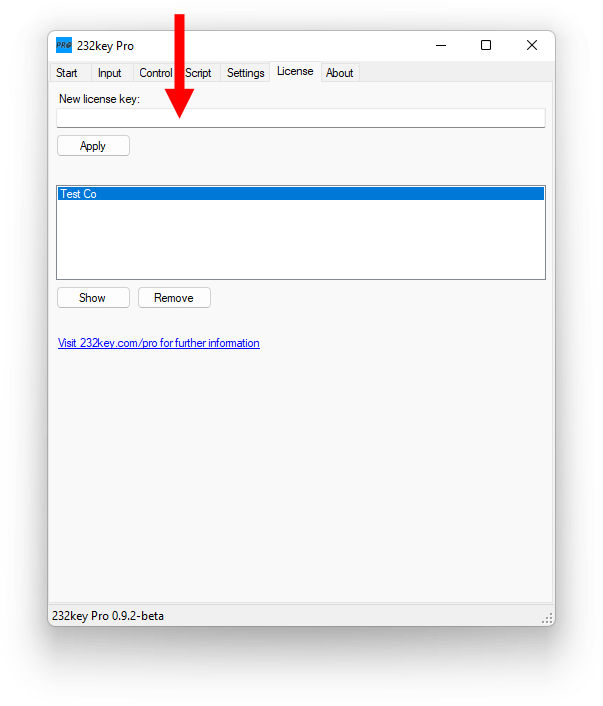If you would like to sell our 232key, 232key Pro or Simple Data Logger software to your customers, please follow the instructions below.
Note: If you’re only interested in a one-time purchase, there’s no need to follow this process. You can simply place your order through our regular channel and indicate your customer’s name as the “license name”:
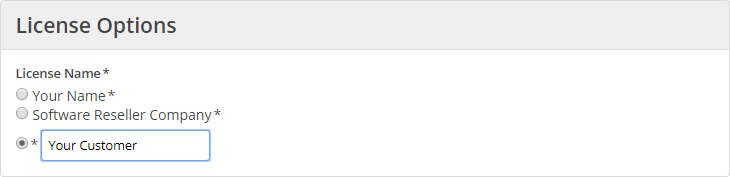
1. Sign up to become a reseller
Our reseller store is managed by FastSpring. Please click here and fill out the application form. You’ll receive two emails when your application has been approved (please allow one to two business days for processing):
- A confirmation that you’ve been approved as our reseller.
- Your username and password for FastSpring’s SpringBoard which allow you to access our reseller store:
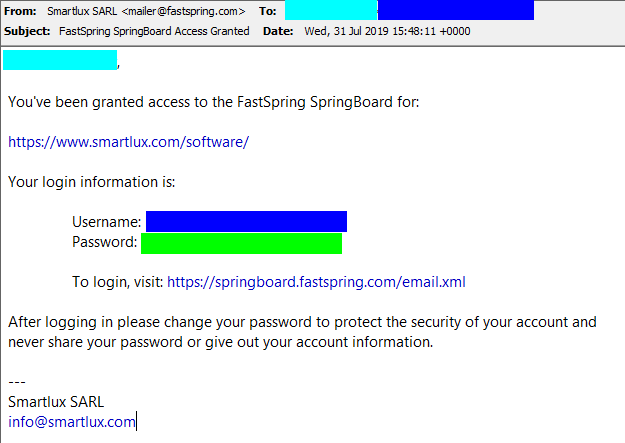
2. Purchase licenses
Note: You can click on the screenshots below to enlarge them.
2.1 Log in to the reseller store
Click here to log in with your FastSpring credentials.
2.2 Select the product
Click on the name of the product you want to purchase, for example 232key Pro:
2.3 Create a new order
On the product page, click on Create New Order:
2.4 Enter the quantity
Quantity discounts are applied automatically.
2.5 Confirm the order
Click on Confirm:
2.6 Pay for your order
Click on Pay Now:
The payment page opens in a new tab. Please close it after the payment has been made:
2.7 Licenses are available for activation in your dashboard
Go back to your dashboard. You’ll now see the available licenses (and recent orders below):
3. Activate a license (generate a license key)
3.1 Select the product
To generate a license key, click on the name of a product that has licenses available for activation (purchased in step 2 above):
3.2 Activate one or all available licenses
On the product page, click on Activate Next License or Activate One License.
If you want to generate license keys for all of the available licenses with the same end user information, click on Activate All instead.
3.3 Provide you customer’s details
Next, provide your customer’s name, company (if applicable) and email and click on Activate (this step cannot be undone):
Note: We cannot access this data to make changes, so please make sure to enter everything correctly.
If a company name is specified, it will be shown when the license is entered in the software (see step 3.5 below), otherwise the name will be used.
3.4 Copy the license key
The license key will be created and displayed. Please copy it and send it to your customer.
Note: We do currently not recommend using the Send License action to send an email automatically.
3.5 Entering the license key in the software
Your customer simply has to enter the license key in the License tab in the software and click on Apply:
The button may also be labeled OK depending on the software:
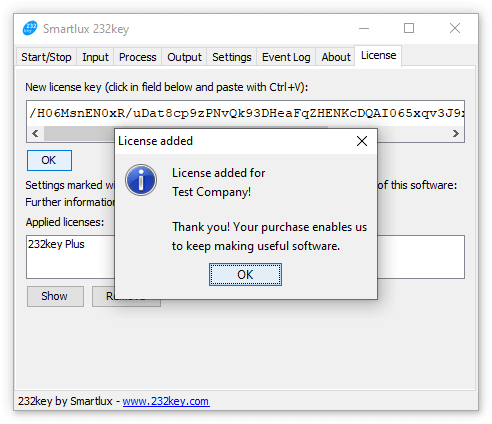
Further information on how the reseller store works can be found here. While we strive to keep this page up to date, the store is managed by FastSpring, who are constantly updating it and adding new features. If you find any discrepancies with our screenshots and instructions, please let us know.
Reseller discounts and payment terms
• 1-9 licenses: 10% discount
• 10 – 19 licenses: 20% discount
• 20 – 49 licenses: 30% discount
• 50 or more licenses: 40% discount
You can purchase multiple licenses and activate them individually later. It is therefore possible to purchase licenses in bulk at a higher discount and later resell them to different individual customers.
Prepayment is generally required (unless otherwise agreed).
Important information about our store for resellers
- The reseller store is intended only for companies who want to resell our software and want to cooperate with us on a long-term basis. If you need licenses for your own use or only want to buy licenses once for your customer, please purchase them through our product websites.
- Your contractual partner for all purchases made through the reseller store is Bright Market, LLC dba FastSpring, a company based in the United States. All invoices will show FastSpring as the seller. You are responsible for accounting for the VAT due to the tax authorities in your country.
- Licenses have to be activated individually (or you have to activate all available licenses at once).
- The license purchase and activation process is fully automated. We are not able to generate license keys manually for you or to make changes to the end user data you entered.
- Prepayment is generally required (unless otherwise agreed).
- When activating a license, you must provide your customer’s name, company name (if available), and email address. This information will be kept strictly confidential and will never be used to contact your customer.
- Once activated, licenses cannot be deactivated again (the license deactivation button shown in the store is only intended to assist you with your internal administrative needs and does not give you the option to activate another license in exchange for the deactivated license).
- Your customers (end users) must comply with our end user license agreement (EULA) in order to use our software.
- Concerning our 232key software only (Plus and MU edition): Becoming a reseller does not give you the right to distribute the binary program files. Your end users will be required to download the program from our website 232key.com.