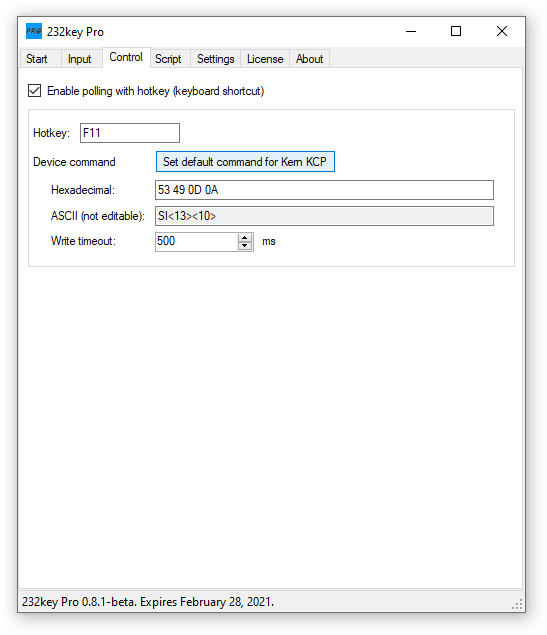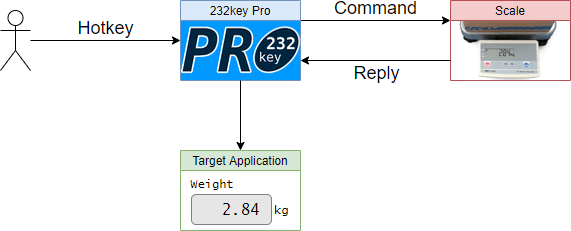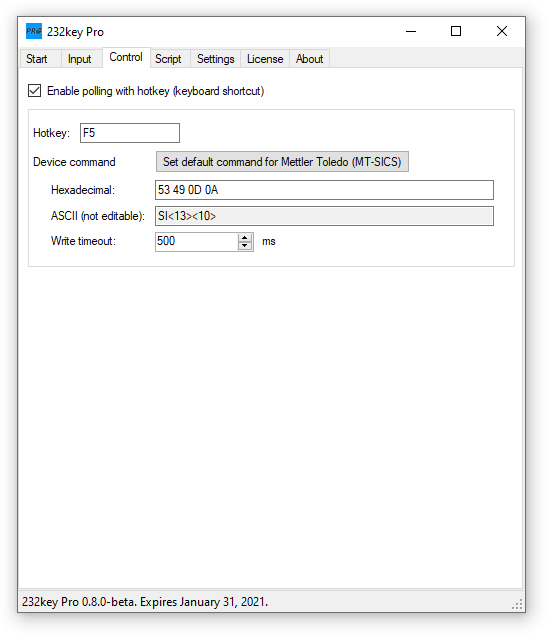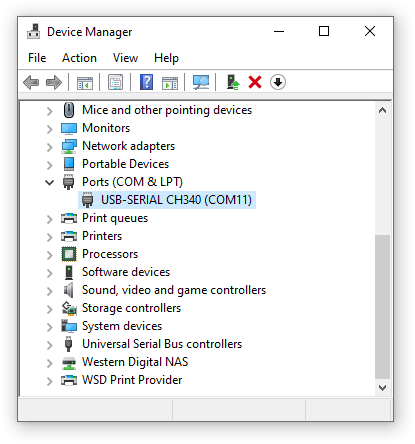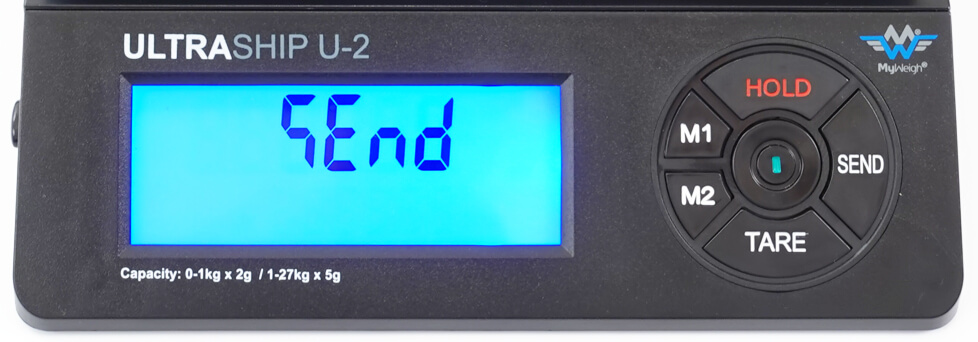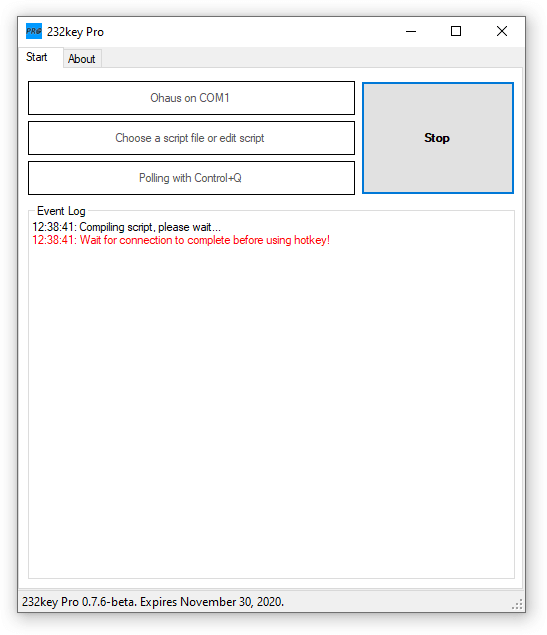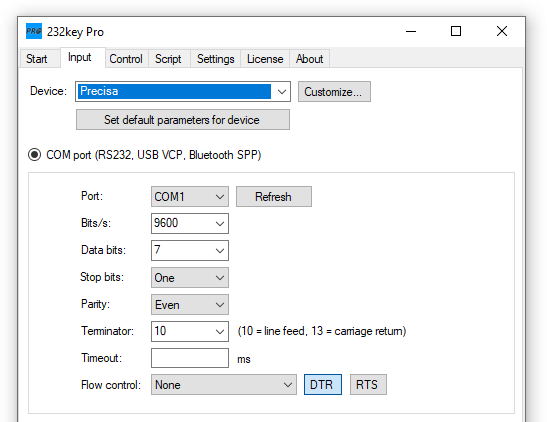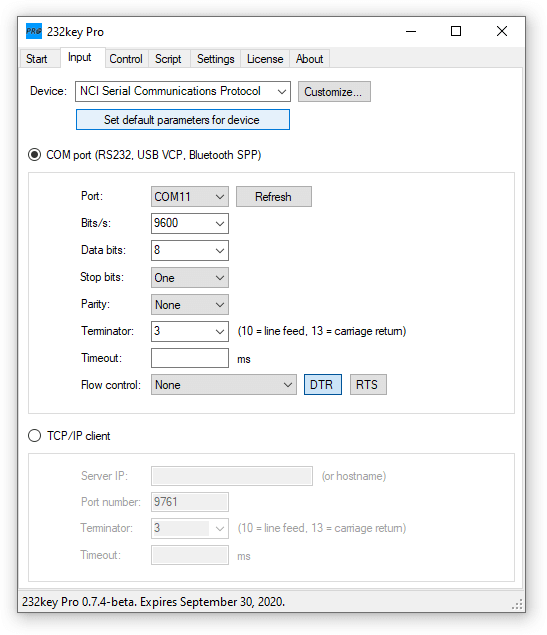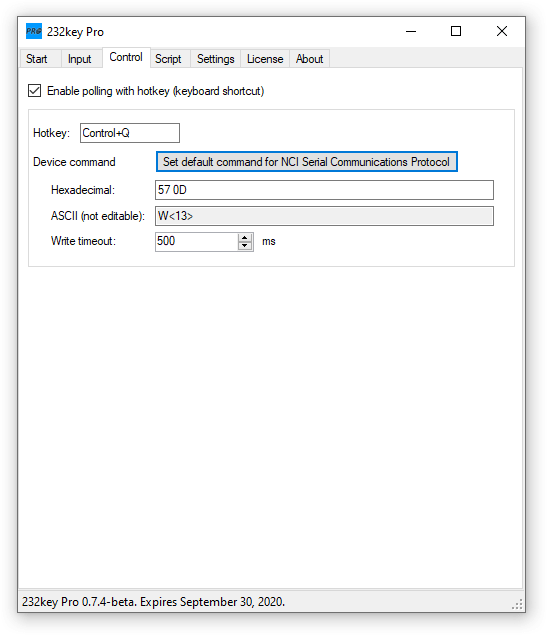Many scales support a bidirectional communication mode: A command is sent from the PC to the device to query the current weight. This is also referred to as polling.
In 232key Pro, a hotkey (keyboard shortcut) is used to trigger the command. After 232key has received and processed the reply, it is entered into the target application:
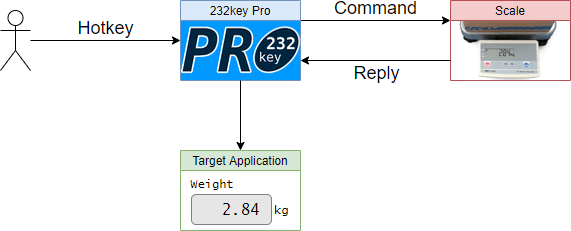
The advantage of this method is that the user does not have to press a button on the scale itself.
Please note that not all scales support command mode and that you may need to configure your scale to enable it. Different scales also use different commands. As shown in the screenshot below, you can enter any command (using hexadecimal notation) or set a predefined command by clicking the Set default command button (if available). Please refer to the manual of your scale to find out which commands it supports.
In version 0.8.0 it is now possible to use individual keys such as F5 as hotkeys (previously, only key combinations including a modifier key were supported):
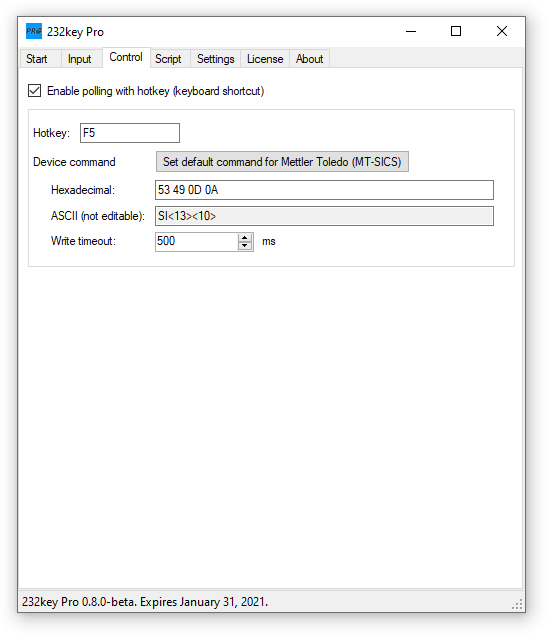
Some keys may be reserved by the operating system or other applications. Setting such a key will result in an error.