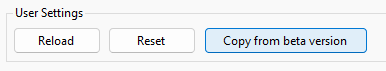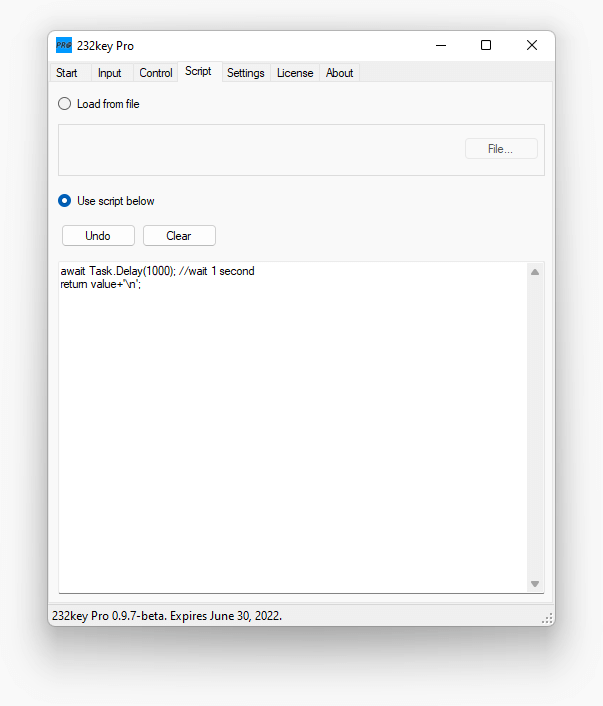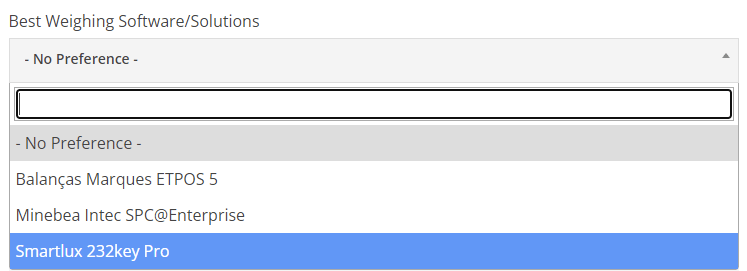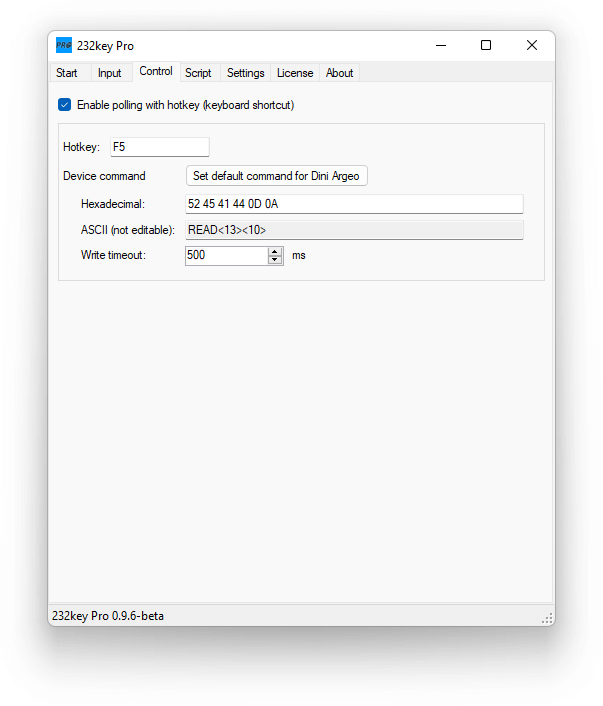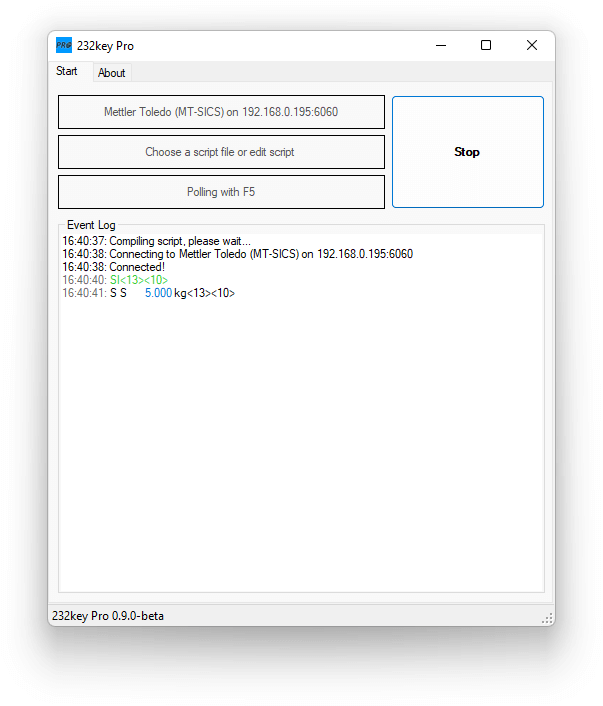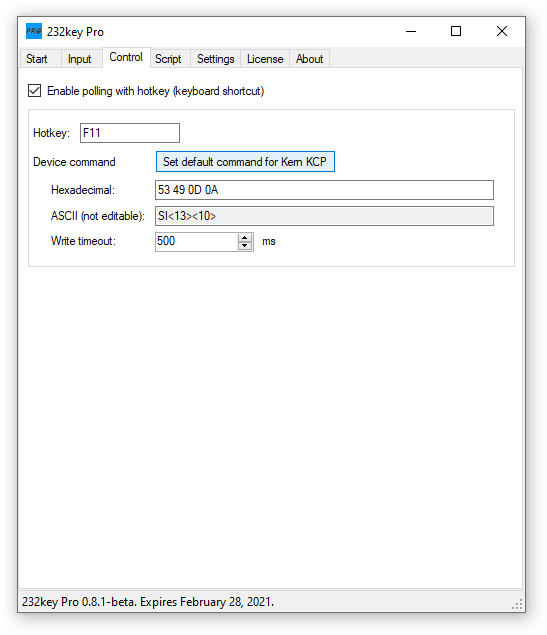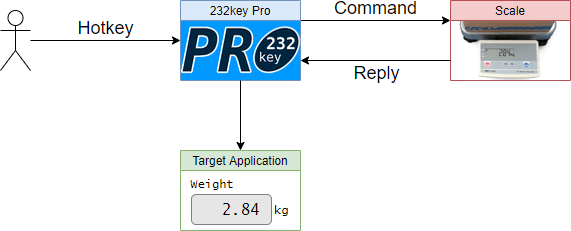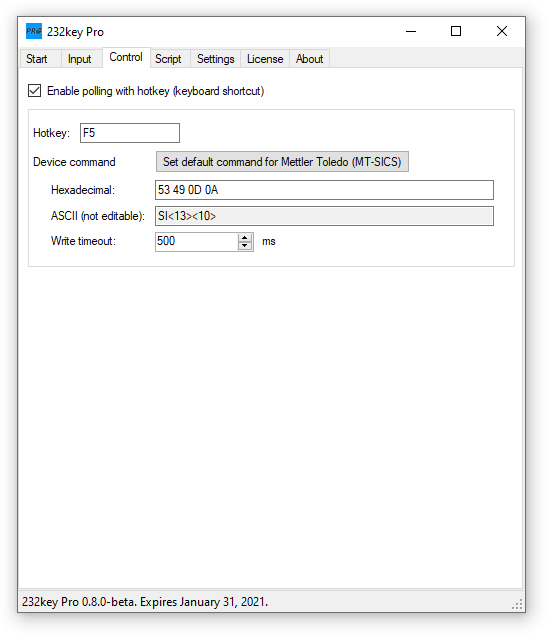We’re happy to announce that 232key Pro 1.0.0-RC1 is now available as a conventional .MSI installer for Windows (64 bit). This makes it much easier to automatically start the application with Windows.
There have been significant changes made behind the scenes and 232key Pro now uses the .NET 8 desktop runtime instead of the .NET 4.7 framework. If it is not installed on your PC yet, you will be prompted to do so the first time you run 232key Pro. You can also download it here.
This version comes with a function to import all settings from 232key Pro 9.9.9-beta (except for the license) in the Settings tab:
Note: You can still dowload the beta version here, but it will stop working on May 31, 2024 unless you purchase a license.