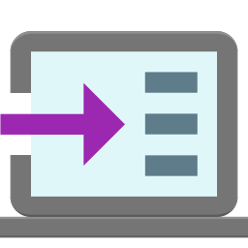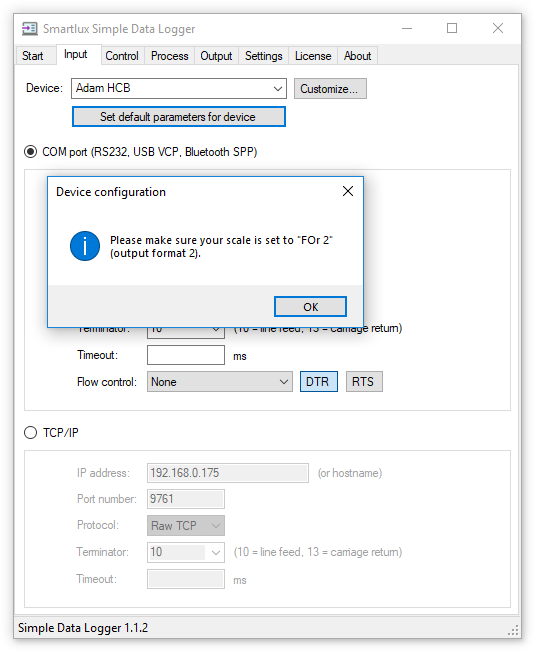The latest release of our data logging software includes many new device profiles:
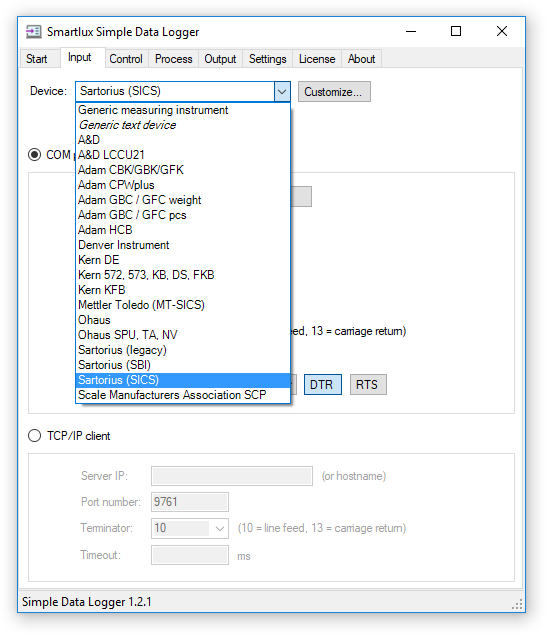
- A&D LCCU21 USB button load cell (only for use with polling)
- Denver Instrument balances (same as Sartorius legacy)
- Kern 572, 573, KB, DS and FKB scales (all made in Germany)
- Sartorius (legacy) balances
- Sartorius (SBI) balances
- Sartorius (SICS) balances
- Scale Manufacturers Association Standard Scale Serial Communication Protocol
By selecting your scale or balance and clicking on the set default parameters for device button, you can easily set the required default interface parameters and the terminator:
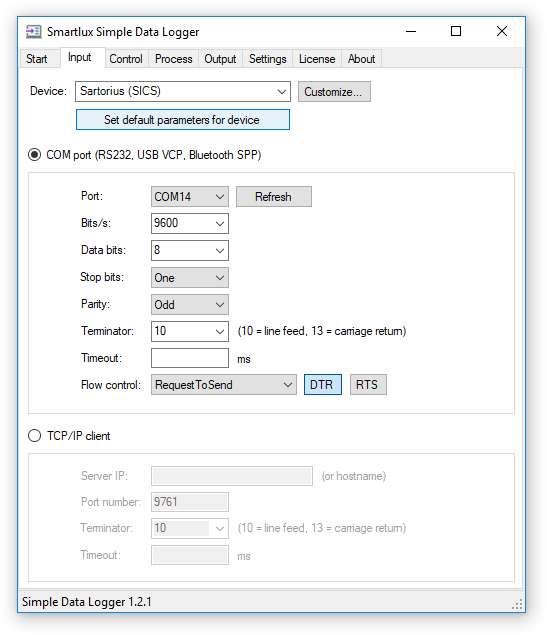
This also works in the control tab when polling the weight from the balance using a timer. With one click, you can set the command to request the weight immediately:
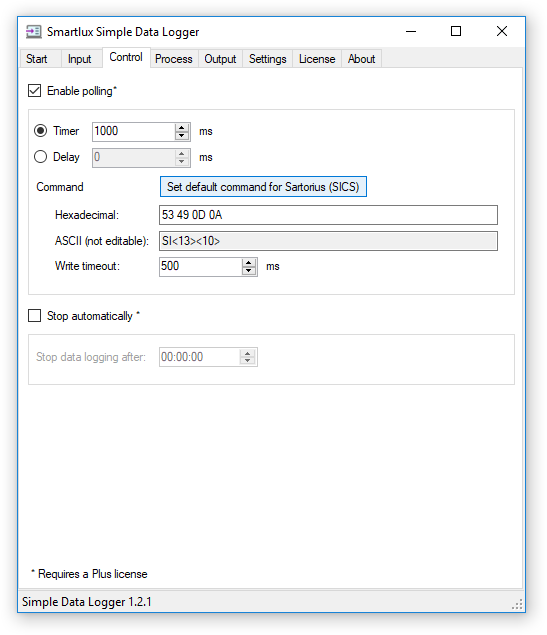
Visit the download page to get the most recent release of Simple Data Logger.