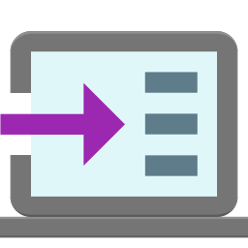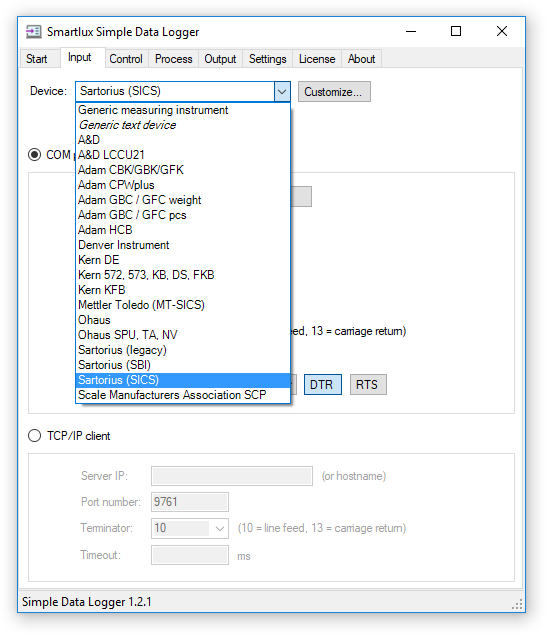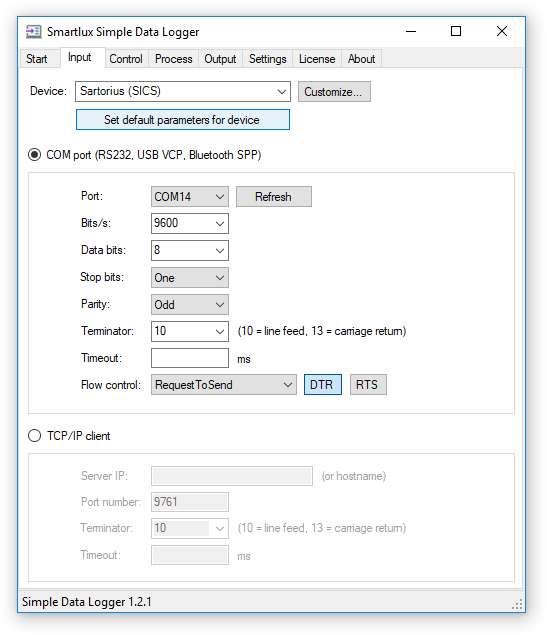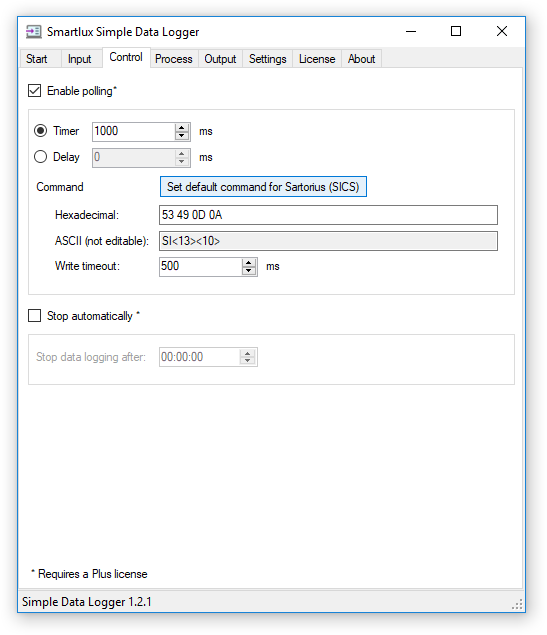Acculab AL and Sartorius Entris device profiles
With the help of our users, we’ve added profiles for Acculab AL balances (discontinued) and the popular Sartorius Entris series1 to the most recent release of our Simple Data Logger weight recording software. You can select these devices in the input tab and press the set default parameters button to automatically set the interface parameters:

Likewise, the polling command to immediately request the weight from the balance can be set by clicking the button in the control tab:
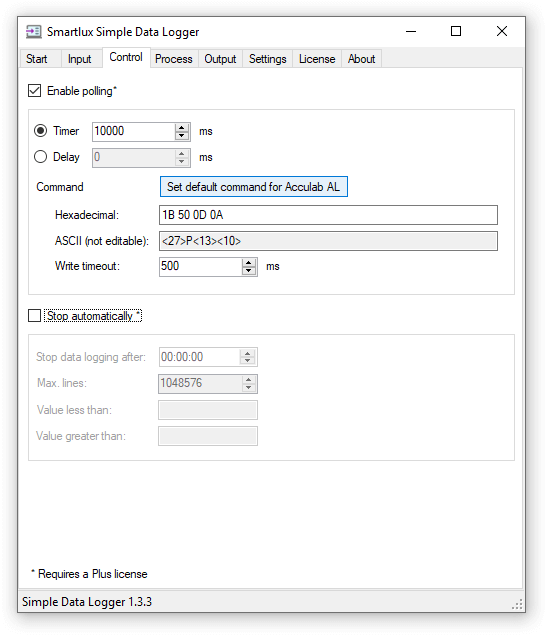
Improvements and bug fixes
- The software reacts faster when stopping data acquisition (e.g. when the stop button has been pressed).
- The time format used for the auto-stop feature in the control tab is now consistent across all region settings (always HH:mm:ss).
Simple Data Logger software download and license purchase
1 Also works with Sartorius ED, GK and GW balances (according to the interface description).