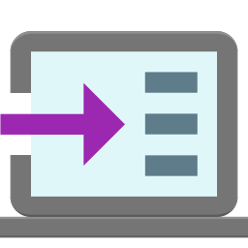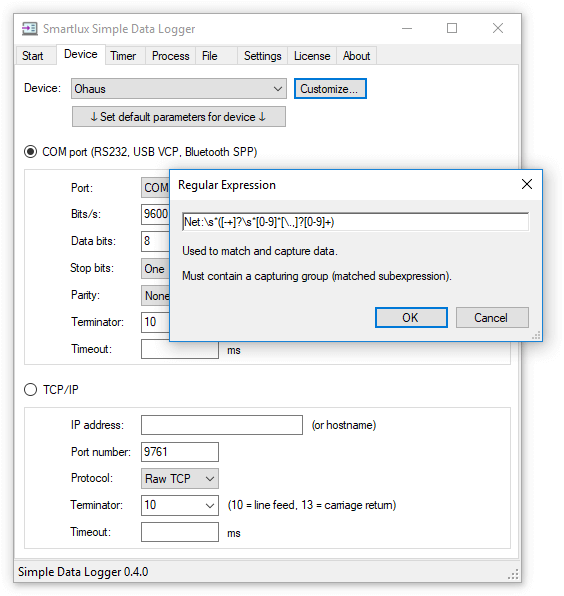Simple Data Logger just became significantly more powerful (and useful): You can now modify the regular expression used to match and capture data.
This is best explained with an example. Let’s say your scale sends the following data every time you press the print button:
Balance ID: 8336507294
Balance Type: STX421
Balance Name: Scout
User Name:
Project Name:
Weighing
Sample Name: OBJECT 1
123.4 g
Gross: 123.4 g G
Net: 123.4 g N
Tare: 0.0 g T
Signature:____________
Verified By:____________However, you actually only want to record the net weight. This can now be achieved in SDL by clicking on the customize button in the device tab:
Adding “Net:\s*” ahead of the original regular expression ensures that only lines where these characters appear before the weight are matched. SDL then uses a capturing group (subexpression) to capture the numeric value (weight).
For further information, please read this blog post describing the same functionality of our 232key software.
We’ve also made the links in SDL clickable and made sure that user settings are automatically transferred after updating.
Finally, we’ve relaunched our website, making it significantly more interactive (try it out and leave a comment below). We’ve also moved it from simpledatalogger.com to smartlux.com/sdl.