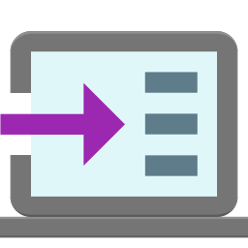As of version 0.2.0, our Simple Data Logger software can communicate with Ohaus scales and balances equipped with an Ethernet interface. The Ethernet interface is a convenient substitute for the dated RS-232 interface.
In the Device tab, simply select “TCP/IP” and enter the IP address of your scale:
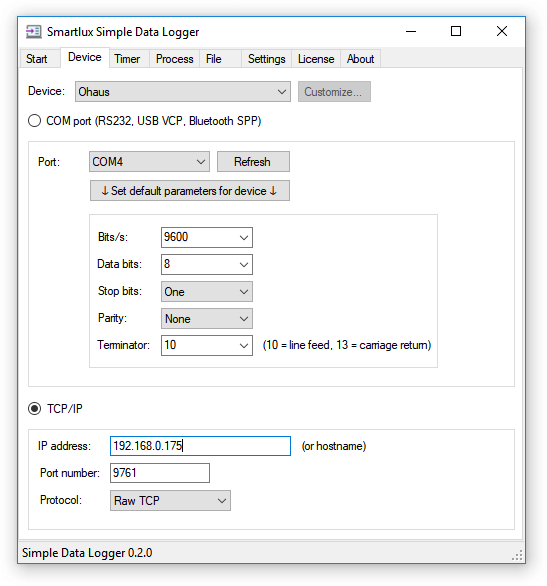
Please note that the Terminator setting from the COM port group (above) is also used for TCP/IP connections. We’ll update the user interface in a future release to make this clearer.
For further information on how to use Simple Data Logger, please refer to our documentation.