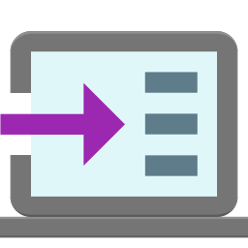New features in Simple Data Logger
Data logging can now be stopped automatically if the measurement value is less than or greater than the limits entered in the control tab or if a certain number of lines has been written to the CSV file:
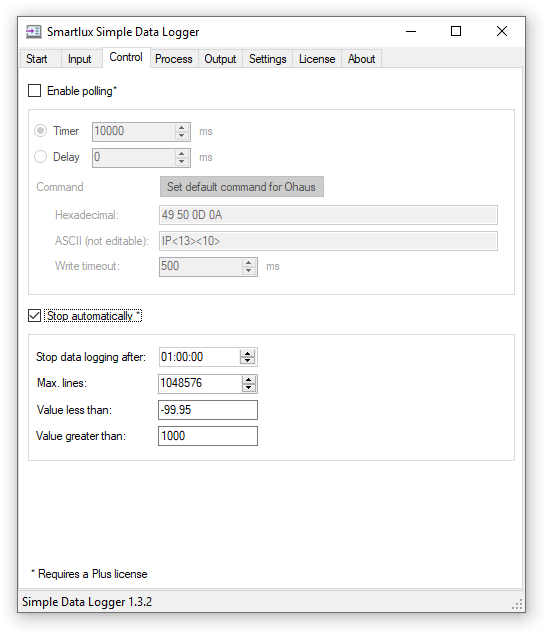
Auto-stop example 1
You’re using a scale to measure the amount of liquid draining from a test object over several hours and you only want to capture the measuring values up to a certain limit. You can enter this limit in the “value greater than” field.
Auto-stop example 2
You want to open the CSV file in Microsoft Excel and do not want to exceed the maximum number of rows (1048576):
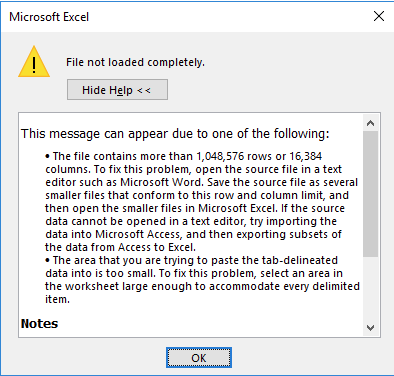
A timer to stop data acquisition is also still available (as in the previous versions).
Bug fixes
- “Ohaus SPU, TA, NV” default polling command can now be set by pressing the command button in the control tab.
- Pressing the reset button in the settings tab will correctly reset everything (except for licenses) and these default settings will be loaded when you restart the application. Previously, SDL would incorrectly revert to the settings of a previously installed version (if present).