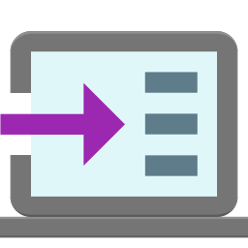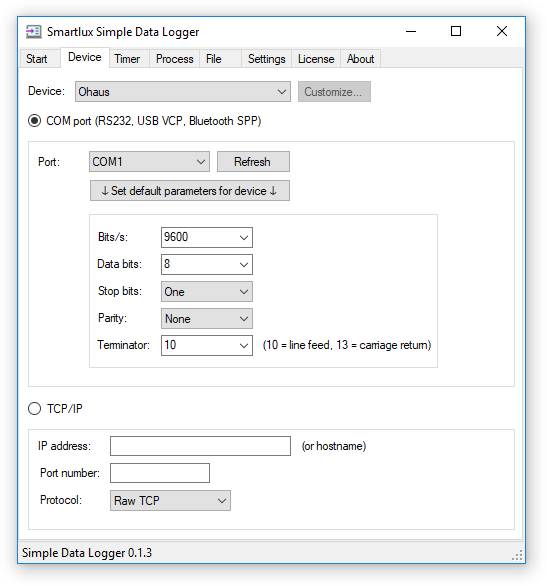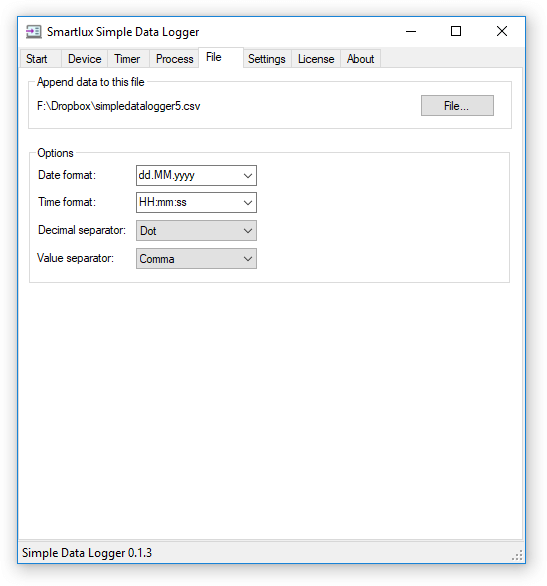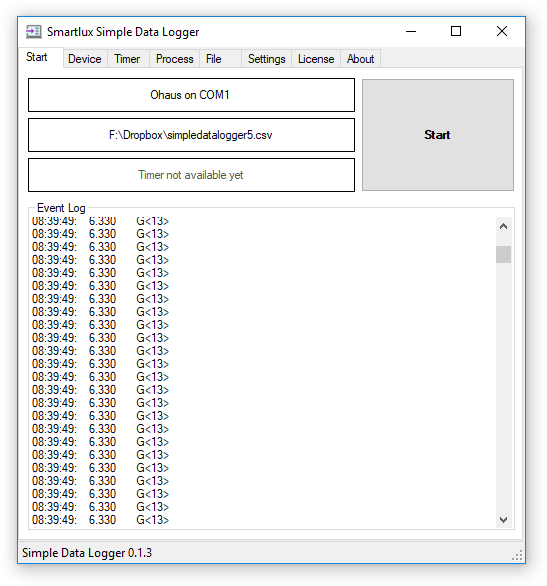Trial version expiry date now shown in “About” tab.
Code reorganization (code shared with other future applications moved to DLL).
News and Changelog
Version 0.3.2
Improved support for high DPI monitors.
Version 0.3.1
Bug fixed: Date and time format settings defined in Windows have an effect on SDL.
Version 0.3.0
Timeout available as an alternative (or in addition to) using a terminator to find the end of a line of data.
Version 0.2.4
Bug fixed: IP address is marked as invalid when left empty, even when using COM port.
Version 0.2.3
New Kern DE (parcel scale) device profile.
Version 0.2.2
Bug fixed: COM port “Refresh” button not working as expected.
Software for Ohaus scales with Ethernet interface
As of version 0.2.0, our Simple Data Logger software can communicate with Ohaus scales and balances equipped with an Ethernet interface. The Ethernet interface is a convenient substitute for the dated RS-232 interface.
In the Device tab, simply select “TCP/IP” and enter the IP address of your scale:
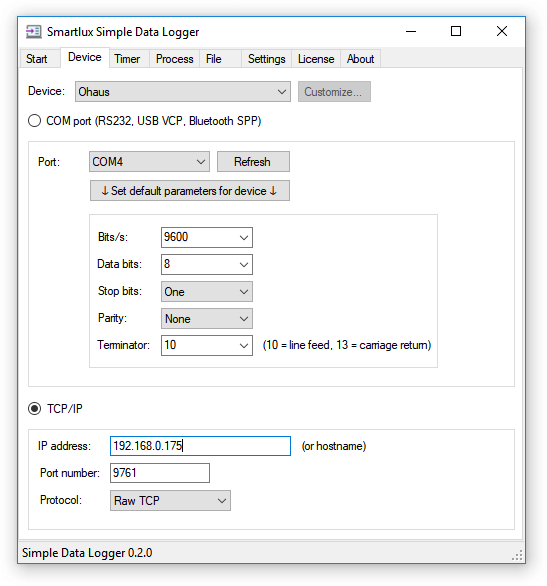
Please note that the Terminator setting from the COM port group (above) is also used for TCP/IP connections. We’ll update the user interface in a future release to make this clearer.
For further information on how to use Simple Data Logger, please refer to our documentation.
Simple Data Logger software for scales and balances – first version
We’ve released the first version of our data logging software “Simple Data Logger” (SDL). Click here to download and install it.
Please note that this early version is not yet feature complete and could be unstable. It is free to use for testing purposes, but the final version will require a paid license. Please report any bugs you might encounter in the comments below or by email to info@smartlux.com. The software will update itself automatically as we fix bugs and add more features.
Purpose of Simple Data Logger
SDL receives data sent from a device connected to your computer and writes it to a file. It currently supports devices connected to a COM port (RS-232, USB virtual COM port, Bluetooth SPP) which send data in ASCII format. It can either capture all printable characters (suitable for devices like bar code readers) or the first numeric value it encounters (suitable for measurement instruments like scales and balances). It can optionally add the date and time to the recorded data and transform the decimal separator of numbers from a dot to a comma (if required).
Files written by Simple Data Logger can easily be opened in Excel or other spreadsheet applications.
How to use Simple Data Logger
The user interface is organized in tabs. Start by adjusting the settings in the Device tab, then go to the File tab and choose the file which SDL should use to save the data. Start and stop data collection from the Start tab.
Device tab
Choose the connected device. If your device is not listed, select “Generic text device” (to capture alphanumeric data) or “Generic measurement device” (to capture numeric values).
Choose the COM port your device is connected to. Click on Set default parameters for device if your device is listed, otherwise set the interface parameters and terminator to match your device’s settings. The terminator is the last character sent in each line of data. Enter it as a decimal value (e.g. ” 10″ for line feed or ” 13″ for carriage return). Please consult the manual that came with your device if necessary.
File tab
Choose a File for data logging (if it exists, data will be appended, if it doesn’t, it will be created).
Set the Options to match your locale (for easy import in Excel and other spreadsheet software):
- US: Decimal separator = Dot, Value separator = Comma
- Germany: Decimal separator = Comma, Value separator = Semicolon
Start tab
Press Start to start data collection and Stop to stop it (button text changes). Notifications, errors and received data will show up in the event log.
Currently missing functionality (will be added before the final version is released)
- Profiles for many devices.
Ethernet support (Raw TCP ” protocol” as used by Ohaus scales and balances).Added in version 0.2.0.Custom regular expressions (used to capture data).Added in version 0.4.0.- Timer/polling (send commands to the connected device, e.g. to request the weight from a scale every second).
- Processing captured data before writing it to a file (e.g. to remove unwanted characters).
Improved Event Log functionality (show or highlight captured data,disable logging, auto scrollingadded in version 0.4.8. and version 0.5.0).- Application settings (connect to device on program start, minimize to notification area).
Licensing functionality.Added in version 0.4.6.
Known bugs (ordered by severity)
The user interface can become unresponsive after collecting a very large amount of data (several hundred thousand values). In this case, logging still continues but can no longer be stopped.Fixed in version 0.1.4.Refresh button for COM ports does not work as expected.Fixed in version 0.2.2.Custom date and time formats entered in the File tab are always marked as invalid.FixedBrowser does not open when links to simpledatalogger.com are clicked.FixedIP address is marked as invalid when left empty, even when using COM port.Fixed in version 0.2.4.A&D device name is shown as “AD” in the Start tab.Fixed in version 0.5.0.
FAQ
I pressed Start and nothing happened!
If no data shows up in the Event Log, please make sure that you’ve chosen the correct port in the Device tab and that the interface parameters match you device’s settings.
Important: Please only ask for help or submit a bug report if you can use the same settings to successfully transfer data to a terminal software like Termite or hTerm!
You can find extensive troubleshooting information concerning this problem on our 232key website.
What’s the difference between SDL and 232key?
232key does not write data to a file, instead, it transforms it into (simulated) keystrokes and enters it into another application. 232key enables you to easily integrate serial devices such as scales and balances into your workflow. Unlike SDL, it should not run unattended and is not well-suited for data logging purposes.
How much will SDL cost? Will there be a free version? Can I already buy a license?
There will be no free version of SDL. License prices will be similar to 232key. You will be able to buy a license when we release the final version (testing versions will eventually stop working).
Why release a version so early?
Even at this point, we believe that SDL is already more useful than some of the software published by weighing instrument manufacturers.
Why did it take so long to write this software? Isn’t it quite similar to 232key?
SDL was entirely rewritten in C# and uses the .NET framework. It is not a modified version of 232key (which was written in Java).